Efficient system access is essential for a productive workday. LogonExpert simplifies the Windows login process by automating user authentication, allowing professionals to focus on their tasks without interruptions. By removing the need for repeated password entries, it saves valuable time and reduces friction during system access. Whether managing multiple user accounts or working on shared systems, LogonExpert ensures a smooth, seamless login experience. Its intelligent automation supports both personal and professional environments, helping users maintain continuity and efficiency throughout the day.
Streamlined Login Process
LogonExpert from Microsoft Store removes the complexity of traditional Windows login procedures:
- Automated Authentication: Automatically logs in users without manual password entry.
- Support for Multiple Accounts: Easily manage different profiles on the same system.
- Consistent Performance: Reliable login every time without delays or errors.
By handling authentication behind the scenes, LogonExpert reduces waiting time and enables employees to start their work immediately.
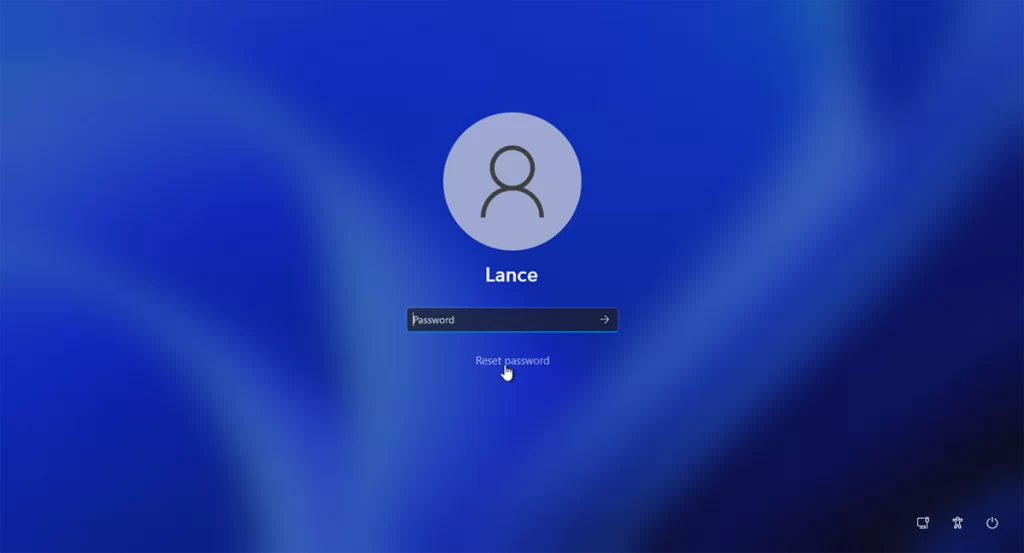
Enhanced Productivity
Time saved on repetitive login procedures translates into higher productivity:
- Quick Access: Jump directly to work applications without interruptions.
- Fewer Distractions: Avoid the hassle of remembering and entering passwords multiple times.
- Optimized Workflow: Smooth login supports uninterrupted task management.
These benefits are particularly valuable for professionals who switch between accounts frequently or manage multiple devices, ensuring consistent workflow efficiency.
Security and Reliability
While LogonExpert focuses on speed and automation, it maintains a secure environment:
- Encrypted Credentials: Protects sensitive login information.
- Safe Automation: Eliminates risks associated with manual password entry.
- Dependable Access: Reduces downtime by ensuring system readiness at all times.
Users can enjoy the convenience of automated login without compromising on security, making it suitable for corporate, home, and shared workspaces.
Customizable Settings
LogonExpert offers flexible options to suit individual needs:
- Login Scheduling: Set automatic login times for different users.
- User-Friendly Interface: Easily configure and adjust settings.
- Compatibility: Works seamlessly with various Windows versions and updates.
Customizable features allow users to tailor the tool according to their specific workflow requirements, improving overall operational efficiency.
Final Thoughts
By integrating LogonExpert into daily operations, organizations and individuals can enjoy smoother, faster, and more efficient system access.
- Saves valuable time and eliminates repetitive tasks.
- Supports multiple user accounts for seamless transitions.
- Enhances workflow continuity across devices and applications.
- Ensures security through encrypted credentials and safe automation.
- Provides a user-friendly interface for easy setup and management.
Its combination of automation, security, and user-focused design makes it an indispensable tool for maintaining productive workflows and minimizing the time spent on routine login tasks.
